
Rentals Help [[please reset rental bot after rez the chalet]
----------------
change the text in rental script.(price,prims limit and minimum week)
1.right click the rental bot ,edit,select content,
2.open rental script and change the price,prims limit and minimum week to pay.
see photo below

[use chat commands]
please click and enable editmode rental before typing commands!!!
----------------------------------------------------------
set price ? | sets price of space to whatever ? is
[Example] set price 256? is
set weeks ? | sets weeks to whatever ? is
[Example] set weeks 5? is
set prims ? | sets prims to whatever ? is
[Example] set prims 25? is
set offset ? | sets info box offset to whatever ? is
[Example] set offset <129,58,22>? is
set renter ? | sets name of renter to whatever ? is
[Example] set renter Jaens Ah? is
set offset ? | sets info box offset to whatever ? is
[Example] set offset <129,58,22>? is
set rentedfor ? | sets how long rented for in days:hours:mins:seconds this info is put where ? is
[Example] set rented for 5day:4hours: 20mins:20second? is
renters can now pay for extra weeks while in use
displayed exact time left to renters and owner
now IM's user on expire
rental board change to green is "Vacant"
Rental Board change to red is "Occupies"
How to set the tenant name.
1. open content...select Name and Info script
2.change the Text " click for info " to your "tenant's Name"
3.or don't change any thing.


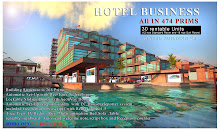





No comments:
Post a Comment