
How to rez the Chalet use Auto-Rez Faux System
1) Take out [AutoRez-Water chalet V3.0] (Package Crate)from your invertory
put it at your land center ( where do you want to put your Chalet.put it up 10 meter hight)
2) Click on the Package Crate and select 'Rez'.
3) Edit the Package Crate and move it to adjust the location of the build.
4) Click on 'Derez' to put the build away(delete) or
5) click 'Save' to lock that build into place. Once it is saved, it cannot be moved again
or Derezed.
NOTE: If you do not 'Save' a build you have 'Rez'ed it will disappear when the Package Crate is removed. Be sure to 'Save' when finished in order to conserve sim resources,


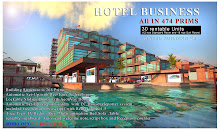





No comments:
Post a Comment