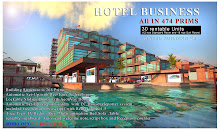FEATURES
Click HERE to visit in world
-Using AUTOMATIC SETUP REZ FAUX Technology
-use AEONVOX DOORS SYSTEM
-Use EC HOUSE TELEPORTER SYSTEM
- one click all building.furniture.rental.teleport
system auto setup
-13Meters tall
-192 Prims( Building+window+door+teleport)
-64x64m Base/Footprint(good to fit at 4096 sq. meter land)
-Capacity for 8 rent able Units (40sq meter per unit)
-Controlled windows,1 Balconies every Unit
-Included Auto send welcome note ,door script. teleport script and visitor list,
-so you can keep track of who enters the building.
-Furniture:(free items)
+sofa with siting5 pose..............1 primsX8
+Balcony chair 3 pose1 pair................2 primsX8
+ glass table................................1 primsX8
+Shower head 2 pose,water and sound........3 primX8
+plasma FreeViewTV....................1 primX8
+ DSL radio....................................0 prim
+ceiling lamp...............................2 primsX8
+plaster ceiling with lamp..........1 primX8
+ dance ball..................................1 primX8
+Coconut tree.............................2 primsX6
+ rental box..................................1 primX8
+Windows Blind............................1PrimX8
+fireplace......................................2 primsX8
+Teleporter platform(Landing Point)..4 Prims
+62 pose Multi animation Bed..4 primsX8
+Virtual Reality view...............2 primX8
+Bridge Structure.........................29 Prims
all total: 341 prims [new update 26/08/2012]
-Comes fully copy able and Modify able
Except bed,dance ball animation and some scripts can not modify
-New, Modern, and original Architecture
-No refunds on Copyable Items.